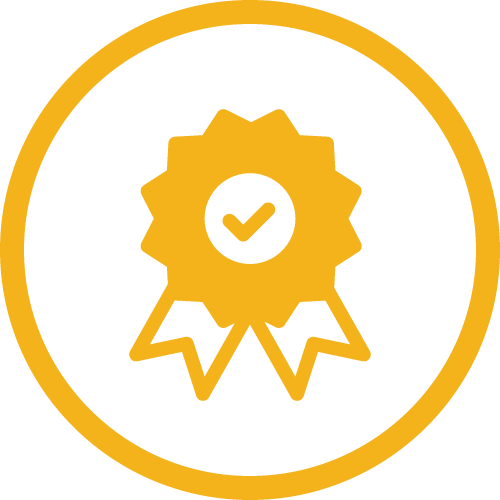Frequently Asked Questions
What can I do on SPN's Center for Learning ?
You can:
- Register for upcoming live webinars and virtual coffee chats.
- Listen to past SPN webinar recordings.
- Register for and access self-paced courses such as the Pediatric Nursing Certification Review Course, SPN Pediatric Fellowship Course or Pediatric GI Nursing Assessment-Based Certificate Program.
- Purchase a Clinical Practice Guideline.
I am a member of SPN. Do I have to create a new login to access information on SPN's Center for Learning?
No. Your login credentials are the same as those you use to access https://www.pedsnurses.org/ (SPN's website).
I am not a member of SPN. Can I access courses and recordings through SPN's Center for Learning?
Yes. You may browse available content such as webinars and courses at no cost. You will need to create a free SPN account (if you do not already have one) in order to register for a webinar or self-paced course, or to access on-demand recordings. Most Learning content is free or available at a lower cost for SPN members, so you may want to consider joining SPN to take advantage of this member benefit.
What content is free?
Most SPN webinars and recordings are available at no additional cost to SPN members. Members may also register for upcoming live webinars and coffee chats for free.
How do I access free learning content through SPN's Center for Learning?
Make sure you are logged into the SPN website first. All on-demand content (recordings) and live events do require registration. On the program's page, click the "Register" button to begin. If the content is free, you will automatically be registered, and you will not be prompted to provide payment. Your dashboard will show all courses, programs, and events you registered for. You may access anything you registered for from your dashboard at any time.
How do nonmembers access content through this SPN's Center for Learning?
Nonmembers will need to create an account through the SPN website in order to purchase access to most content.
How do I access paid learning content through this SPN's Center for Learning?
Browse the catalog to view upcoming live, on-demand and self-paced offerings. Then click the "Register" button to pay for your selected content. You may need to select the cart icon to view your selected items to purchase. You will need to create a free SPN profile (if you do not already have one) in order to register for a webinar, course, or event.
How do I register for an upcoming webinar?
SPN members may register for upcoming webinars for free while nonmembers may register for upcoming webinars for a fee; click the "Register" button on the webinar's page to register. Once registered, you will receive an email confirmation that contains access information. You may also view webinars you registered for in your dashboard .
I was not able to attend a live webinar, when will the recording be available?
Webinar recordings are posted to SPN's Center for Learning within 24 hours of the live event.
How do I register for an upcoming virtual coffee chat?
Only SPN members may register for virtual coffee chats; click the "Register" button on the event's page. Once registered, you will receive an email confirmation that contains access information. You may also view coffee chats you registered for in your dashboard.
I was not able to attend a virtual coffee chat, when will the recording be available?
Virtual coffee chats are not recorded due to their format.
Can I cancel my registration and request a refund for webinars and recordings?
No refunds will be given for any purchased live SPN webinar or on-demand recordings. This applies to non-SPN members only; live SPN webinars and on-demand recordings are free for SPN members.
Can I register someone else on SPN's Center for Learning?
You may only register yourself for any event or recording on SPN's Center for Learning . If you would like to register someone else, please email info@pedsnurses.org.
Can I cancel my registration for self-paced courses and other live programs?
For live events (not including webinars and recordings), cancellations and refund requests must be made in writing to info@pedsnurses.org by the registration deadline listed for the live event. No refunds will be given after the registration deadline or for no-shows.
For self-paced courses, cancellations and refund requests must be made in writing to info@pedsnurses.org. No refund will be provided if the course has been started.
If I want to pay with a check, when will I be able to access the product?
You will be able to access your purchased product once your check is received and processed by SPN. Check payments for a live (non-webinar) event must be received at least one business day prior to the program or your registration will be cancelled; if a check payment for a live webinar is not received before the live date, the registrant will receive access to the webinar recording upon receipt of payment.
What are the system requirements for accessing a webinar?
All users must access SPN's Center for Learning through an up-to-date web browser (e.g., Google Chrome, Safari, Firefox, and Microsoft Edge) that supports HTML 5.
How can I access my certificate of completion?
Once you have completed a course, you may download and print your certificate of completion by going to the course and clicking on the "Certificate" button.
| Access Date | Quiz Result | Score | Actions |
|---|